QR codes offer a fast and convenient way to share valuable content about your school with parents and students. With a scan on their smartphone, parents and students can easily engage with your school to learn more about your academic programs and admission process, or even register for an event or donate. Here are some tips for independent school marketers looking to enhance communication and increase engagement via QR codes:
1. Set clear marketing goals and provide a compelling reason to scan
2. Provide a positive, mobile-friendly experience on the landing page 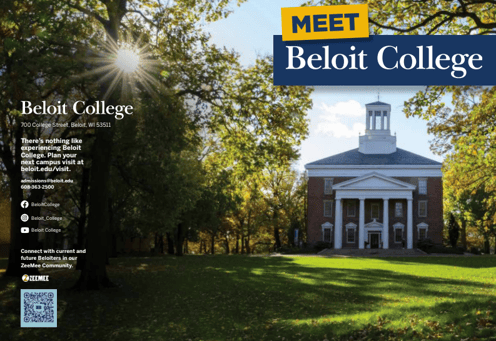
The destination URL should have a positive user experience that reflects the goal of the print material containing the QR code. For example, if you are sending a postcard to families from a list purchase, and want them to take a virtual tour of the school, perhaps include a QR code on the postcard that leads them directly to the virtual tour on your website. If you want parents to register for an in-person tour, discuss the importance of this event on the print piece, and ensure the QR code leads them to the actual in-person registration form. If your goal is to encourage a donation, take the user to a compelling landing page with a quality video and an easy way to give. Since all of the scans are happening on a mobile device or tablet, it’s imperative that the page itself be mobile-friendly and that the call-to-action be optimized for mobile users too. Additionally, be sure to include a visible full URL link in case a user would rather visit the website through another method. Ensure the URL is secure (links should start with "https”) as wary users check for this to ensure the QR code is scam-free.
3. Use reliable tools for creating QR codes 
QR codes can be created very easily and for free! Use a tool that allows you to track data, generate codes, and share them with internal teams. Schools should keep track of all QR code links in a spreadsheet or project management software, so others on the team can use a consistent tool. It’s a bonus if you can use a generator that allows you to change the destination URL without having to regenerate a new QR code, such as QRFY. Talk about ensuring that a print piece has a shelf life! Here is a list of other popular QR code generators to try.
4. Incorporate UTM parameters for more robust analytics 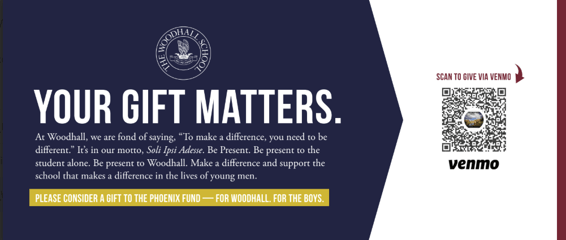
UTM parameters are snippets of text you can add to the destination URL to enhance your tracking from a particular campaign. The 3 key fields are source, medium, and campaign. These parameters get passed into Google Analytics as well as many CRMs. You can add the full URL with UTM parameters to your QR codes to see what users do on your website after they scan. Be specific with your UTMs. If you have a yard sign for an open house, ensure your UTM has “open-house” and “yard-sign” in it. If you also have a postcard for an open house, create a separate QR code for the same landing page, reflecting “open-house” and “post-card” in the UTM for the postcard QR code. Google’s URL generator is a great tool for generating UTMs.
5. Monitor and optimize your QR code performance
In addition to putting UTM parameters on the ads, ensure you have key events set up in Google Analytics to measure your goals. It’s not enough just to know you got “50 scans”. Take it one step further and take note of how many users made up those scans, their engagement on the website, and if they completed your desired actions or “converted”. After digging into the data, if you find a QR code isn’t getting any scans or resulting in desired actions, reevaluate the material, calls-to-action, target audience, and landing page. Maybe there needs to be an overhaul, or simply a small change to improve efforts next time.
By incorporating these tips, schools can make the most of QR codes to streamline communication and elevate their marketing materials. If you need help creating a data-driven integrated marketing strategy for enrollment or development, reach out to Enroll Media Group, a data-driven digital marketing agency for schools.



