While there are dozens of free digital marketing tools available from Google, school marketers have a lot on their plate and can’t be expected to master them all. We narrowed it down to the top 6 that we recommend: Google Analytics 4, Google Tag Manager, UTM Codes, Google Search Console, Google Trends, and Google Business Profile.
Here are the most beneficial ways schools can leverage these free Google tools effectively to maximize their digital marketing ROI.
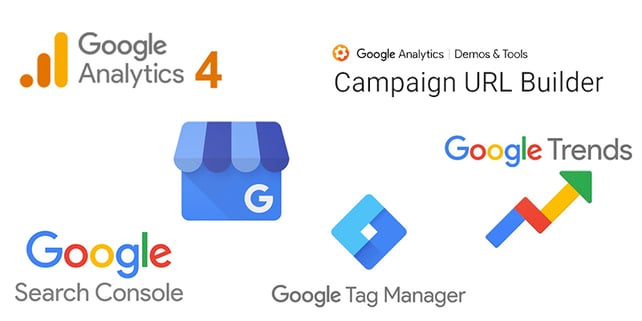
Google Analytics 4
Google Analytics 4 is the latest and greatest iteration of Google’s free website analytics platform, which is essential for tracking website and marketing activity for schools. As of July 2023, Google is setting the sun on the current universal property and Google Analytics 4 will be the only Analytics property you can use to track and report on website data. Schools must first update their Google Account to the new GA4 Property and place the data stream on the entire school website (made easier via Google Tag Manager, more on that below!).
What’s great is that GA4 already records a ton of meaningful events like scrolls, clicks, downloads, and other engagement indicators; however, you have to ensure any unique marketing goals you have in mind for your website (like specific admissions form completions) are enabled, labeled correctly, and marked as conversions. We recommend tracking your admissions forms as a place to start, so you have even more meaningful data to lean into once you start to get more comfortable with this platform. Read more on GA4 for schools in this EMG Blog.
Google Tag Manager
Google Tag Manager is essentially a container that holds all of your tags—from Analytics to Google Ads, Facebook, LinkedIn Insights Tags, and more. You can create triggers within Google Tag Manager that will allow you to seamlessly track conversions across multiple properties.
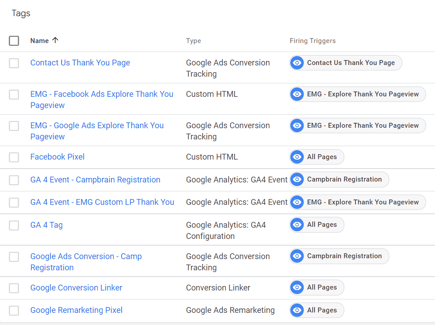
For example, if your inquiry form submission is one of your website’s goals, you can create a trigger to fire within your Google Analytics property, and then use that very same trigger for tags within Facebook Ads, Google Ads, or LinkedIn. This is not only a time-saver, but it’s a best practice for page speed and allows you to keep your tags organized with established governance over the back end of your website.
UTM codes
UTM stands for Urchin Tracking Module and dates back to when Urchin Analytics was used for website tracking until Google purchased it in 2005. UTM codes are snippets of text added to the end of a URL to help you track where website traffic comes from if users click a link to this URL.
UTMs serve a very important role in tagging marketing, so that when people click on an ad, post, email, or even scan a QR code, a small snippet of code passes through to Google Analytics, HubSpot analytics, and even some CRMs, to indicate where specifically that user came from when landing on the website. This data gives you important information when it comes to track which marketing efforts are driving desired results, so you can pivot accordingly if needed.
UTMs have five parameters: source, medium, campaign, term, and content. You don’t need to use all five, but the first three are required in addition to the URL where you are pointing users.
![]()
- The above screenshot is an example of a Google Business Post (more on those below!) which allows marketers to track what users do on the website, after engaging with a post, something that would otherwise get lumped in with all other organic traffic sources by google analytics.
- Another example of a UTM code is a Facebook ad or boosted post in support of an open house. Instead of Google Analytics picking this up as a Facebook CPC campaign, which is very broad (especially when you have multiple running), you can indicate it’s a Facebook ad, from a particular open house campaign, and an image of campus versus a picture of students.
- From there you can see what users go on to do on your website, to see, for example, if the ad is generating open house registrations or other desired actions on your website that Facebook might not pick up.
There are a lot of tools that will allow you to add a custom parameter to a URL, but we recommend using Google’s UTM builder or checking out this great Chrome extension to start. If you want help organizing your UTMs in one place to keep track of them as a team, feel free to make a copy of Enroll Media’s Custom UTM builder for schools.
Google Search Console
Formerly known as Webmaster Tools, Search Console is a powerful SEO tool that can help schools identify how their website is ranking for certain keywords, and what keywords and pages are driving traffic, helping you to optimize your website's content accordingly. We recommend running a query report for your top admissions and events pages to see if they are showing up in search and on which pages. Google Search Console can also help schools identify any user experience issues on your website, like poor page speed or visibility issues.
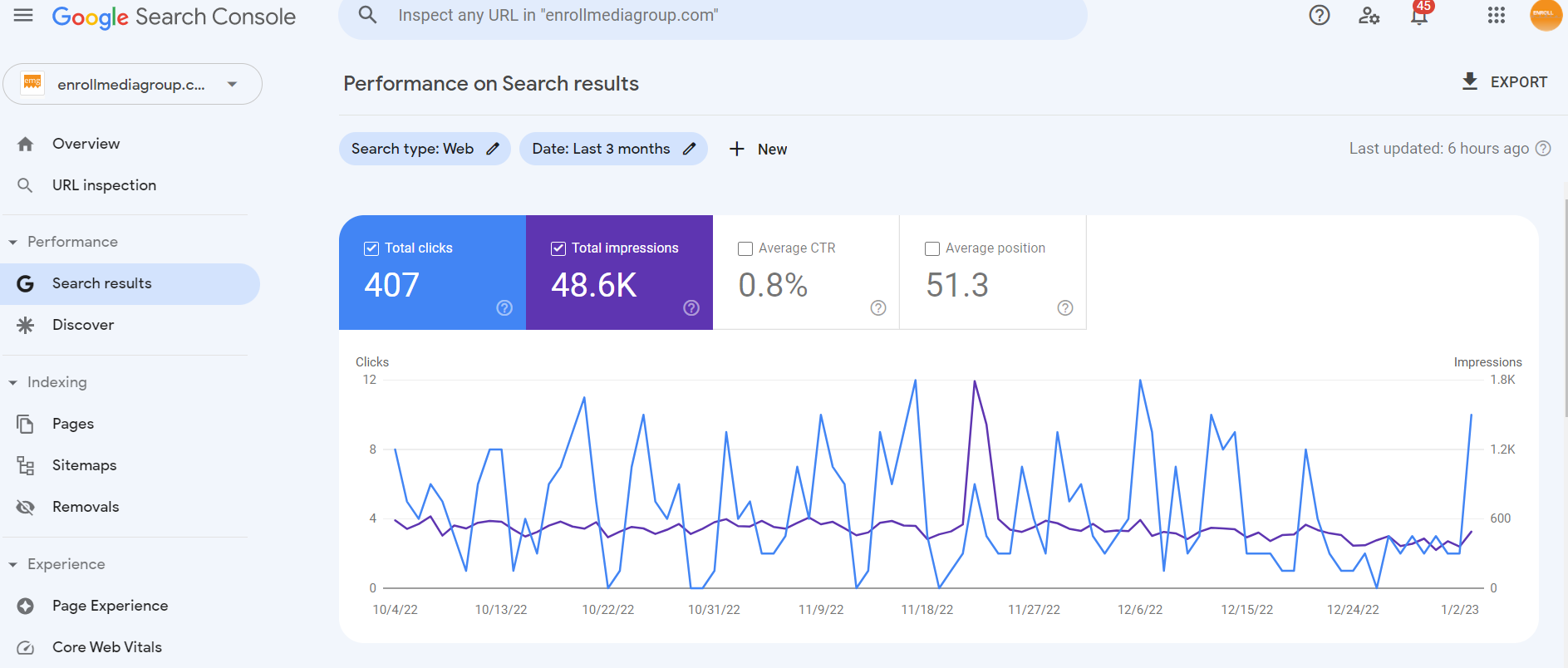
To get started, schools first need to verify their domain and set up an account if one doesn’t exist already. From there, start taking a look at the reports available to understand the areas of opportunity that exist for your school to improve its ranking. Another benefit of Search Console is the ability to request that Google indexes a particular page or the entire site. Whenever you update page titles, and on-page content or create a new page or publish a blog, you will want to upload those pages or your XML sitemap to Google so it can begin to index your content sooner, increasing the chances of ranking higher for the relevant queries.
Google Trends
Google Trends is another powerful tool that independent schools should utilize to help inform their website content or ad campaigns. Simply go to trends.google.com and type in keywords or topics that you as an institution want to represent, discuss, or have a solution for. The data that appears will be search volume, which can tell you how popular queries are for those topics. This is a great exercise when coming up with blog topics, program page content, or differentiators for your school.
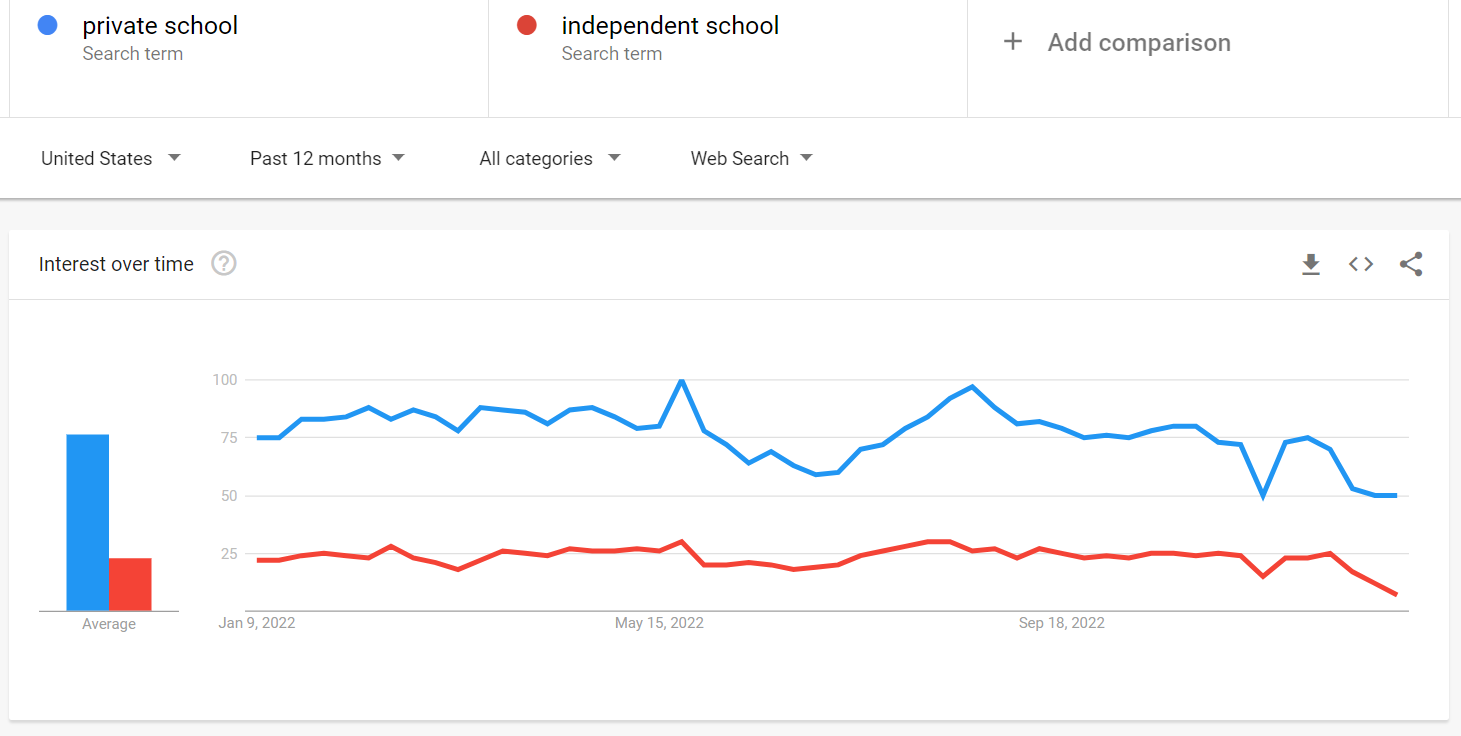
For example, when working on your preschool or pre-k page, you may want to see how popular ‘preschool’ search volume is on Google in your city compared with ‘pre-k’, to determine how you talk about your programs on the website. ‘Overnight camp’ versus ‘sleep away camp’, 'private school' versus 'independent school', and ‘upper school’ versus ‘high school’, are other examples of ways to gut check the content you spend so much time creating, to ensure it is in line with what parents are seeking online. This exercise, when done properly, can increase the chances of your school showing up organically in search, or via paid search ads.
Google Business Profile
Formerly known as Google My Business, your Google Business Profile is a free tool that schools can use to showcase their offerings and provide valuable information to both current and prospective families. It’s connected to Google Maps and provides options for users to call, visit the website or get directions. Underneath the maps, there is information about the school taken from third-party websites like Wikipedia and information that users, including the verified owners, control.
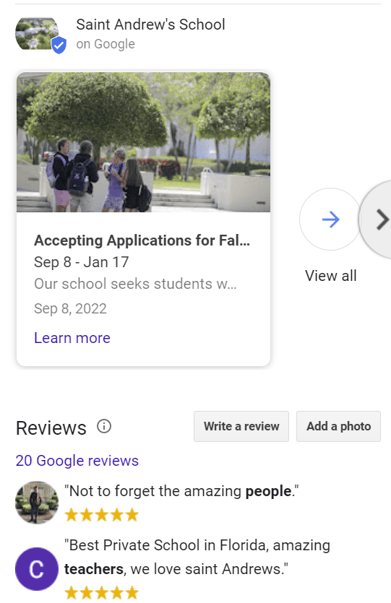
Google Business is also connected to social media properties, and brings those reviews right in, along with Google reviews. Photos and posts are two underutilized features of Google Business that schools should take advantage of. Do so by freshening up the photos and videos on your school’s profile, and also create posts that highlight events and offerings (for free!) which appear right underneath the business info and above the reviews. Don’t forget to use UTMs on those posts and check out the analytics on both the business property and in GA4, to see how they perform!
For help leveraging these tools for your professional growth or enrollment growth, let’s chat! Enroll Media Group offers a variety of inbound and outbound marketing strategies for schools. Be sure to check us out at these upcoming events where we are present on related digital marketing topics.

