
As a parent of two young children searching for independent schools, I have noticed how difficult it often is to find or request more information. I know that I am not alone, as data shows that many people drop off of a form that is too long or leave websites entirely when they cannot find what they are looking for. After reading about a school on their website, the easiest next step for prospective parents is to fill out the “contact us” or “inquiry” form. If you are a school or organization struggling to get leads from your website, an optimized inquiry form will help this. Here are a few tips to keep in mind as you work through yours:
Don’t ask for more information than you needOne form I came across on a school’s website had over 25 fields of required information. I was short on time and didn't have all of the information handy to fill it out, so I abandoned the form for the time being.
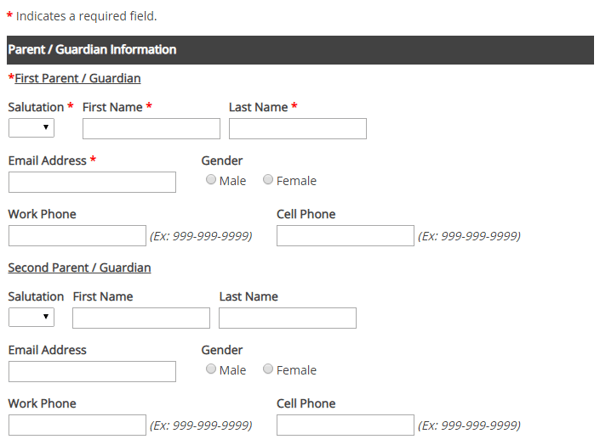
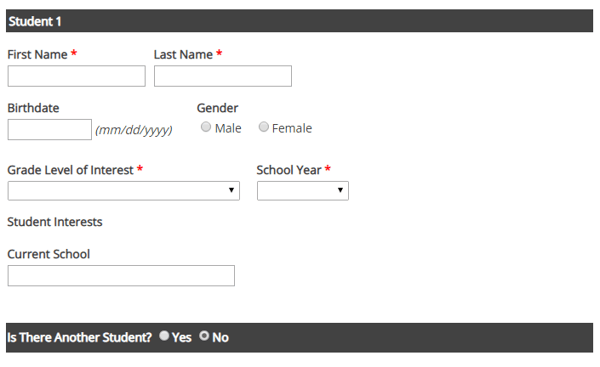
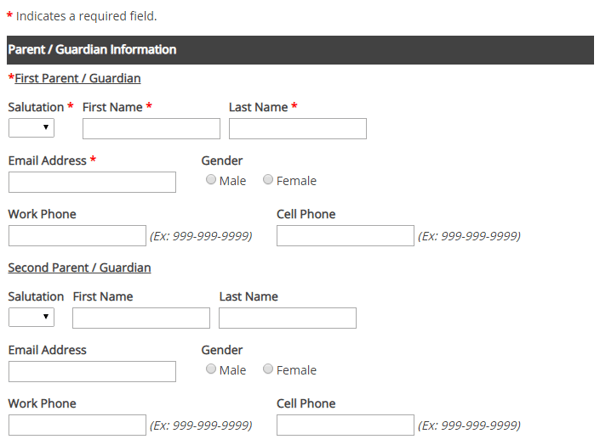
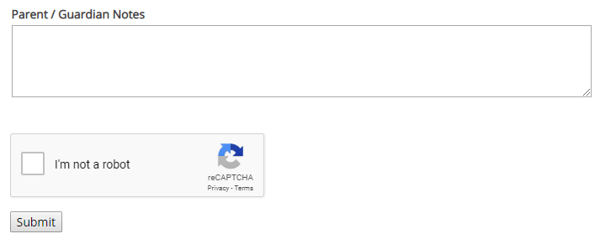
Inquiry forms are your first point of contact with a prospective student, so there’s no need to require too many bits of information (even if you’ll need to know the answers later). When optimizing your forms, consider asking only the information you will need to facilitate the next communication. Too many fields of information can dissuade a prospect (who wants to enter five different phone numbers in one inquiry form? Aside from a lot of copy and paste, it can beg the question, does that mean calls will be made to all of those numbers before I've even gotten the information I need?). This first point of contact is crucial to building relationships with prospective students, so ask only the questions that you need. Consider these three:
- Email Address
- First / Last Name of Parent & Child
- Entering Grade / Year of Child
If the next step in the process is making a house call, ask for the home phone number. If the next step involves direct mail like a view book or membership packet, then ask for the street address. Your inquiry forms should correlate systematically to each school’s individual communication plan.
Leverage a CRM to optimize your proposition
Remember: If you aren’t asking for all of the information you will need, you can always get it later. Even though it may leave some blanks in your data at first, an email, application or in-person visit can be a much more effective approach. By nature of it being your second point of contact, a dialogue will emerge, making it easier to follow up with potential leads and secure a good relationship for the future. Leverage a CRM system (customer relationship manager) to help. A CRM like HubSpot, can automatically recall the information a user has previously entered into a form and fill it out for them. These ‘smart field’ forms streamline the user experience with quicker, easier entry and can increase the odds of users taking other valuable actions, such as making an online donation or enrolling.
Segment Your Audience
A CRM is also a great place to segment your audience. Audience segmentation allows you to assign a lifecycle stage or specific ‘persona’ to your prospects. Common segment stages for independent schools may include: Inquired, Visited, Applied, Deposited, Enrolled, Alumnus or Donor. Programs of interest, grade levels, and more can also be applied to these stages. List segmentation should work in tandem with your CRM to drive relevant email and marketing content in order time the right message to the right visitor, and nurture them through the funnel. What's more, is it can help you identify the appropriate call-to-action and form to take your visitor to, to augment missing data.
Ensure forms are user and mobile-friendly
Another form I recently came across, was to schedule a tour. After being redirected from the Facebook app on my phone, I clicked on the ad and was taken to a non-mobile responsive landing page. I tediously filled out all of the empty fields, but when I reached the last question (a required date selection), the form became unresponsive. Frustrated that I could not sign up after filling out all of my information, I postponed the sign-up.
On average, websites are viewed at least 50% of the time on a phone or tablet. Mobile usage is higher among millennials (adults approaching ages 23-38). This mean prospective parents don’t just want the ability to inquire on their phone, they expect to have that ability. For better or for worse, school websites need to adjust accordingly. It is crucial that you work with your developer to build forms that can be navigated quickly, easily and work on all devices.
Remember, forms are not one-size-fits-all
Good websites come in all shapes and sizes. A large part of it will depend on who your target audience is, your offer and how they arrive at the form. For example, people normally provide more information if they’ve found your school organically, as opposed to finding it from a Google advertisement.
Test different forms to see what works best for your organization, prospective audience and marketing tactics. Some forms are more effective if they are embedded on the landing page, above the fold or hosted independently. In addition to testing forms for functionality and ease of use, consider multi-variant testing. Maybe you will find that ‘Save your Seat’ is a more effective call-to-action button for your open house form than simply ‘Register.’ Or for lengthier forms, consider adding a breadcrumb to see if progress status bars yield higher completion rates. Again, a savvy CRM can help you in this testing phase as well.
When forms are optimized for more qualified conversions, it amplifies all of your other marketing efforts. It can take a lot of work to get people to your site- reputation and referrals, paid and organic marketing, in-person visits, conferences, etc… Inquiring should be the easy part. Keeping these tips in mind will put you on your way to achieving higher completion rates and enrollment marketing success.
For help with conversion rate optimization, connect with Enroll Media Group.
Check out these blogs for more tips on optimizing your forms from our partners at HubSpot and Unbounce:

